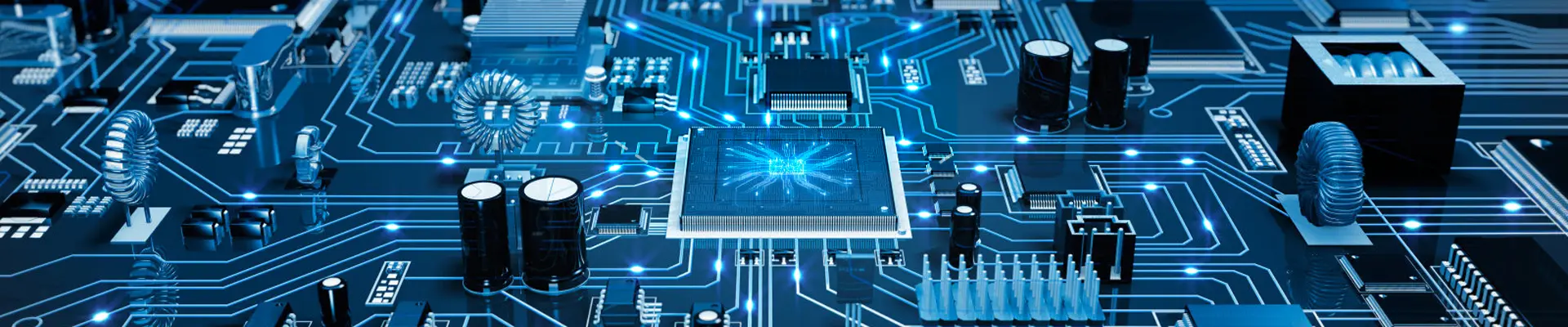Internet Router Security: How to Protect Your Home Network from Cyber Threats
In today’s digital age, the internet router is our gateway to our online lives. It connects our devices to a vast world of information, entertainment, and communications. However, this vital technology can also become a serious vulnerability if not properly protected. Internet router security is essential to protecting your home network from cyber threats, which can include unauthorized access, data breaches, and identity theft. Here are some effective strategies to enhance router security and protect your home network.
1. Change default credentials
The first step to securing your internet router is to change the default username and password. Many routers ship with preset credentials that are well known and easily available online. Cybercriminals often exploit these default settings to gain unauthorized network access. By creating a strong password that includes letters, numbers, and special characters, you can significantly reduce the risk of unauthorized access.
2. Update firmware regularly
Router manufacturers frequently release firmware updates to patch security holes and improve performance. Regularly checking for and installing these updates is essential to maintaining the security of your internet router. Most routers offer an automatic update option, which helps ensure that your device is always running the latest software. Ignoring firmware updates could expose your router to known vulnerabilities that could be exploited by hackers.
3. Enable WPA3 encryption
Wireless security protocols are essential for protecting the data transmitted over your home network. The latest standard, WPA3 (Wi-Fi Protected Access 3), offers enhanced security features over its predecessor, WPA2. If your router supports WPA3, be sure to enable it. This encryption standard offers better protection against brute force attacks and ensures that your data remains secure while in transit.
4. Disable remote management
Many routers come with a remote management feature that allows users to access the router settings from outside the home network. While this is convenient, it also presents a security risk. Disabling the remote management feature can help prevent unauthorized users from accessing the router settings and making changes that could compromise the security of your network.
5. Create a guest network
If you frequently have guests who need to access the internet, consider setting up a guest network. This separate network allows guests to connect to the internet without having access to your primary network and its connected devices. By isolating your primary network, you reduce the risk of potential threats from devices you don’t control.
6. Monitor connected devices
Regularly monitoring the devices connected to your internet router can help you identify any unauthorized access. Most routers have a feature that allows you to view a list of connected devices. If you see any unfamiliar devices, take immediate action to change passwords and review security settings. This proactive approach can help you stay one step ahead of potential cyber threats.
7. Use a firewall
Many modern routers come with built-in firewalls for extra security. Make sure your router’s firewall is enabled to help block unauthorized access attempts and filter potentially harmful traffic. Also, consider using a network firewall for added protection, especially if you have multiple devices connected to your home network.
In summary, internet router security is a critical part of protecting your home network from cyber threats. By implementing these strategies—changing default credentials, updating firmware, enabling WPA3 encryption, disabling remote management, creating guest networks, monitoring connected devices, and using firewalls—you can significantly enhance your router’s security. Taking these proactive steps will help ensure that your online activities remain safe and secure in an increasingly connected world.