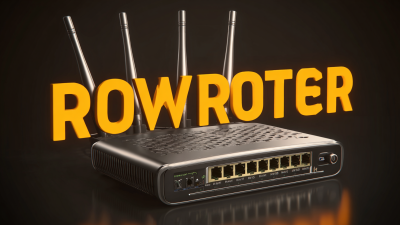In today's rapidly evolving digital landscape, the significance of robust networking solutions cannot be overstated, and Juniper Router stands at the forefront of this technological revolution. As tech enthusiasts seek to optimize their network performance and ensure seamless connectivity, understanding the capabilities and features of Juniper Routers becomes essential. This comprehensive guide delves into the intricate world of Juniper Routers, exploring their advanced functionalities, configuration techniques, and best practices for deployment. Whether you are a seasoned network engineer or a curious beginner, this resource aims to unlock the full potential of these powerful devices, equipping you with the knowledge to enhance your networking projects. Join us as we navigate the intricacies of Juniper Routers and discover how they can transform your network infrastructure, making it not only efficient but also future-ready.

When delving into the realm of network devices, understanding the various types and models of routers is paramount. With a variety of options available in the market, tech enthusiasts must familiarize themselves with specific router types—such as edge routers, core routers, and distribution routers. According to industry reports, the global router market is projected to reach $20 billion by 2025, reflecting the growing dependency on reliable and robust networking solutions across multiple sectors.
Each Juniper router model offers distinctive capabilities tailored to different operational requirements. For instance, the MX series is favored for its versatility in high-performance networking, while the SRX series is known for advanced security functionalities. A recent study indicated that the shift towards cloud and data center solutions has driven a 15% increase in the adoption of next-generation routers, emphasizing the significance of selecting the right router to support evolving technological landscapes.
Leveraging programming languages such as Python for network automation enhances the functionality and effectiveness of these devices. Python libraries simplify the process of interacting with routers, enabling efficient management and configuration. By integrating simple scripts, network administrators can optimize performance, minimize downtime, and streamline maintenance, which ultimately leads to a more resilient network infrastructure.
| Router Model | Type | Maximum Throughput | Ports | Key Features |
|---|---|---|---|---|
| MX Series | Edge Router | Up to 40 Gbps | 12-48 Ethernet | Virtualization, SDN support |
| SRX Series | Security Services Router | Up to 10 Gbps | 8-32 Ethernet | Firewall, VPN, IDS/IPS |
| EX Series | Ethernet Switch | Up to 160 Gbps | 24-48 Ethernet | Layer 2/3 features, VLAN support |
| NFX Series | Network Functions Virtualization | Variable | Configurable | NFV, service chaining |
Juniper routers are well-regarded in the networking community for their innovative features and high-performance specifications. One of the standout aspects of these routers is their integration of Application Specific Integrated Circuits (ASICs), designed to enhance network efficiency and processing speed. With ASICs at the edge, Juniper routers can handle specific tasks with optimized performance, making them ideal for demanding environments where speed and reliability are paramount.

Moreover, as organizations increasingly adopt multi-vendor strategies, the need for robust device hardening becomes critical. Utilizing frameworks like Python-based Nornir, network administrators can automate the hardening process across diverse devices, addressing vulnerabilities and ensuring a higher standard of security. According to industry reports, the rise of sophisticated cyber threats has driven the need for next-generation firewalls and secure network infrastructures, with Juniper routers featuring prominently among the top choices for enterprises looking to safeguard their networks against emerging challenges. With a suite of advanced features tailored to streamline operations and strengthen security, Juniper routers are a valuable asset for tech enthusiasts and firms alike.
Juniper routers are renowned for their reliability and robust capabilities, making them a preferred choice for both enterprises and tech enthusiasts. To unlock their full potential, understanding the configuration options available is essential. The Junos operating system, powering these routers, offers a rich set of commands that allow users to customize settings to meet specific networking requirements. From basic initial setups to advanced configurations, the interface provides a comprehensive approach to managing network traffic effectively.
One of the most straightforward configuration options is the use of the CLI (Command Line Interface), which allows users to execute commands directly to manipulate the router settings. Users can define interfaces, set up routing protocols, and manage security policies with precision. Additionally, advanced features such as Virtual Routing and Forwarding (VRF) and Quality of Service (QoS) can be configured to optimize performance and enhance the router’s functionality. Understanding these options enables users to tailor their network environment, ensuring it meets both current and future demands.
When it comes to troubleshooting common issues with Juniper routers, understanding the nature of connectivity and performance problems is essential. Bandwidth constraints, misconfigured settings, and hardware malfunctions can often lead to unexpected outages. For instance, recent incidents in the tech world, such as the significant service disruption experienced by a major provider, highlight the critical need for effective troubleshooting measures.
One effective approach is to leverage AI-driven tools that enhance monitoring and diagnostics. With advancements in networking technology, Juniper’s AI-Native Networking Platform provides users with proactive troubleshooting capabilities. These tools can automate the identification of issues, streamline remediation processes, and maintain optimal performance across networking environments. By integrating such intelligent solutions, tech enthusiasts can quickly diagnose and resolve problems, ensuring robust network reliability and efficiency.

In the ever-evolving landscape of networking, understanding advanced techniques utilizing modern routers is crucial for tech enthusiasts.
With the rise in AI-powered threats and cybersecurity breaches,
staying informed about vulnerabilities and the measures to combat them is paramount. For instance, recent data from industry reports indicate that
70% of organizations experienced some form of attack on their network infrastructure,
highlighting the need for robust security protocols.
One pressing concern is the exploitation of outdated routers, as seen in recent incidents where threat actors gained root access through
vulnerabilities in legacy systems. To mitigate such risks, it is essential to implement regular updates and security patches.
Additionally, employing advanced monitoring systems can help detect anomalies in network traffic, facilitating quicker responses to potential threats.
Tips: