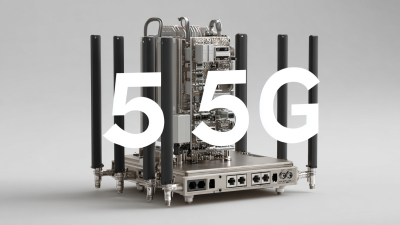In today's hyper-connected world, maintaining seamless connectivity throughout your home is more important than ever. With the increasing number of devices vying for bandwidth—predicted to exceed 50 billion globally by 2030 according to a report by IoT Analytics—traditional routers often struggle to provide reliable internet access in every corner of the house. This is where Mesh Routers come into play, revolutionizing the way we think about home networking. A study by Wirecutter found that homes equipped with Mesh Router systems experience up to 25% faster internet speeds and a significant reduction in dead zones compared to conventional setups. By utilizing multiple nodes that work harmoniously to blanket your home in Wi-Fi, Mesh Routers offer a scalable, efficient solution for the modern household. In this guide, we will explore how to effectively optimize your home network using these innovative devices, ensuring that you enjoy uninterrupted connectivity that meets the demands of today’s digital lifestyle.
In today's hyper-connected world, maintaining seamless connectivity throughout your home is more important than ever. With the increasing number of devices vying for bandwidth—predicted to exceed 50 billion globally by 2030 according to a report by IoT Analytics—traditional routers often struggle to provide reliable internet access in every corner of the house. This is where Mesh Routers come into play, revolutionizing the way we think about home networking. A study by Wirecutter found that homes equipped with Mesh Router systems experience up to 25% faster internet speeds and a significant reduction in dead zones compared to conventional setups. By utilizing multiple nodes that work harmoniously to blanket your home in Wi-Fi, Mesh Routers offer a scalable, efficient solution for the modern household. In this guide, we will explore how to effectively optimize your home network using these innovative devices, ensuring that you enjoy uninterrupted connectivity that meets the demands of today’s digital lifestyle.
Mesh Wi-Fi technology has revolutionized the way we experience connectivity in our homes. Unlike traditional routers that broadcast signals from a single point, mesh networks use multiple nodes strategically placed throughout the home to ensure consistent and robust coverage in every corner. This decentralization minimizes dead zones and dead spots, providing users with seamless internet access whether they are in the living room, basement, or backyard.
One of the main benefits of mesh Wi-Fi is its scalability. As homes expand or as users add more devices, additional mesh nodes can easily be integrated into the network, enhancing both coverage and capacity. Moreover, mesh systems typically offer user-friendly applications that allow for easy management and monitoring of network performance. Features like automatic updates, parental controls, and guest network options further enhance usability, making mesh technology an ideal choice for both tech-savvy users and families. Ultimately, mesh Wi-Fi systems provide a flexible and efficient solution to home networking, ensuring that everyone can enjoy reliable, high-speed internet access.
When selecting the right mesh router for your home environment, the first step is to assess the size and layout of your living space. Large homes with multiple floors may require a more robust system with several nodes to ensure even coverage. Additionally, consider the materials used in your home’s construction; thick walls and metal studs can impede wireless signals. Researching mesh systems that are specifically designed to overcome physical obstructions can lead to a more reliable connection throughout the house.

Another important factor to consider is the number of devices that will connect to your mesh network. If you have a smart home with various gadgets, streaming devices, and multiple users, opting for a mesh router with higher throughput and advanced features, such as QoS (Quality of Service), will enhance performance. Look for models that offer user-friendly apps for network management and monitoring. Lastly, ensure the router has up-to-date security features to protect your network from potential threats, creating a seamless and safe connectivity experience for all your digital needs.
Setting up a mesh network can significantly enhance your home connectivity by eliminating dead zones and providing consistent Wi-Fi coverage. The first step is to choose the right mesh router system suitable for your home's size and layout. Once you have the equipment, begin by placing the primary router in a central location to maximize coverage. Follow the manufacturer's instructions to connect the main unit to your modem, ensuring a stable internet connection.
After establishing the primary unit, strategically position the satellite units throughout your home. Ideally, these nodes should be located within range of the main router but still spaced out to cover all areas where Wi-Fi is needed. Utilize the mesh system's accompanying app to monitor signal strength and adjust the positioning of the nodes as needed. Finally, configure the network settings, including SSID and password, to your preferences, ensuring a secure and efficient network that meets your daily connectivity needs.

When optimizing your home network with mesh routers, understanding the fundamental principles of wireless communication is crucial. A recent report by the International Data Corporation (IDC) highlights that mesh networks can increase coverage by up to 80% compared to traditional routers, addressing the dead zones that often plague larger homes. To maximize this performance, strategically placing your mesh nodes is key. Ideally, they should be positioned to maintain line-of-sight and be within range of one another, ensuring robust inter-node communication.
Additionally, leveraging the dual-band capabilities of most mesh systems can significantly enhance performance. According to a study conducted by the Wi-Fi Alliance, devices that utilize dual-band frequencies can see throughput increases of up to 50%. Configuring your network to prioritize critical devices, such as smart TVs and gaming consoles, can further optimize bandwidth usage. Employing Quality of Service (QoS) settings ensures that these devices receive the necessary bandwidth, thus minimizing lag and enhancing the overall user experience.
| Parameter | Value |
|---|---|
| Number of Mesh Nodes | 3 |
| Coverage Area | 4,000 sq ft |
| Max Devices Connected | 50 |
| Typical Speed (Mbps) | 200 |
| Latency (ms) | 20 |
| Optimal Placement Distance | 30 ft |
| Firmware Update Frequency | Monthly |
| User Satisfaction Rate | 95% |
Troubleshooting common issues in mesh networks is essential for achieving seamless connectivity throughout your home. One prevalent problem users encounter is inadequate coverage, even with multiple nodes. According to a report by the International Telecommunication Union, around 54% of households face Wi-Fi dead zones due to improper device placement. To mitigate this, strategically position your mesh nodes to ensure overlapping coverage, taking into account architectural barriers such as walls and floors which can disrupt signal propagation.
Another frequent issue is network interference, particularly in environments with numerous electronic devices. The Federal Communications Commission (FCC) notes that many homes experience interference from devices like microwaves and cordless phones, which can significantly impact performance. To address this, consider using the 5GHz band that mesh routers often provide, as it typically experiences less interference compared to the 2.4GHz band. Monitoring network performance using tools like Wi-Fi analyzers can help identify interference sources and allow for adjustments to optimize your mesh network configuration, ensuring a reliable internet experience across all devices.