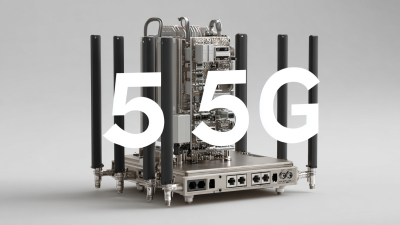In our increasingly connected world, a reliable and high-performance Wireless Router has become an essential component of our daily lives. According to a report by Statista, global internet traffic is expected to reach a staggering 400 exabytes per month by 2025, underscoring the necessity for robust networking devices to handle this demand. With more devices than ever relying on wireless connectivity—from smart home gadgets to online gaming consoles—selecting the right Wireless Router is critical for ensuring seamless internet access and optimal performance. Industry analysts also suggest that choosing the right router can significantly enhance your internet speed and stability, impacting everything from streaming quality to remote work efficiency. In this blog, we will explore ten essential tips designed to guide you in making an informed decision when selecting the best Wireless Router for your needs.

When choosing the best wireless router today, it's crucial to understand the different types available on the market. There are primarily three categories: single-band, dual-band, and tri-band routers. Single-band routers operate on the 2.4 GHz frequency, making them suitable for basic internet tasks like browsing and emailing. However, for more demanding activities like streaming HD video or online gaming, dual-band routers, which offer both 2.4 GHz and 5 GHz frequencies, provide better performance and less interference. Tri-band routers take it a step further with an additional 5 GHz band, ideal for households with multiple devices.

When selecting a wireless router, consider the number of devices that will connect simultaneously. If you have a smart home with many devices, opt for a dual-band or tri-band router to ensure seamless connectivity. Another essential tip is to choose a router with strong security features. Look for WPA3 encryption and regular firmware updates to protect your network from potential threats. Lastly, assess the range and speed specifications, as these factors directly impact your connection quality throughout your home. By understanding the different types of routers and these essential tips, you can make an informed decision that fits your needs.
When selecting a wireless router, understanding the key features is crucial for optimal performance. First and foremost, consider the router's speed standards.
The latest Wi-Fi 6 (802.11ax) technology boasts speeds up to 9.6 Gbps, significantly outperforming previous standards like Wi-Fi 5 (802.11ac), which maxes out at about 3.5 Gbps. According to market research from Canalys, Wi-Fi 6 is expected to account for 50% of all WLAN device shipments in 2023, underlining its growing importance for high-speed internet access in homes and offices.
Another important feature is the range of the router, which directly influences connectivity in larger spaces. Look for routers equipped with multiple antennas and
MU-MIMO (Multi-User, Multiple Input, Multiple Output) technology, which allows for simultaneous data transmission to multiple devices, thus improving network efficiency. Reports indicate that routers with beamforming capabilities can increase coverage by directing signals toward connected devices rather than broadcasting uniformly, resulting in up to 100% improved coverage in some cases.
Ensuring your router has robust security features, like WPA3 encryption, is equally vital; a recent study found that 70% of home routers remain vulnerable due to outdated security protocols.
Prioritizing these features will set a solid foundation for your wireless network.
When selecting a wireless router for your home network, understanding the importance of router speed and range is paramount. Router speed, typically measured in megabits per second (Mbps), dictates how quickly data can be transmitted. According to a recent study by the Federal Communications Commission (FCC), many households may not achieve the advertised speeds from their internet service providers due to insufficient router capabilities. In fact, routers with speeds of 1,200 Mbps or more have been shown to support multiple devices streaming high-definition content simultaneously without noticeable lag.
Range is equally crucial as it determines the coverage area of your network. As noted in a report by the Wi-Fi Alliance, over 50% of users experience dead zones in their homes, significantly affecting their internet experience. For optimal performance, it’s recommended to select routers that utilize dual-band or tri-band technology, which can effectively increase both speed and range. In practical terms, a dual-band router can operate on both 2.4 GHz and 5 GHz frequencies, providing the ability to reach further distances while also accommodating higher data rates—essential for gaming, video conferencing, and smart home devices. Overall, investing in a high-speed, long-range wireless router can drastically enhance your home networking experience, making it a critical consideration for any household.

When selecting a wireless router, evaluating security features should be at the forefront of your decision-making process. With the increasing amount of personal information shared online, robust security is crucial. Look for routers that support the latest Wi-Fi security protocols, such as WPA3, which offers enhanced protection against unauthorized access. Additionally, consider routers that feature built-in firewalls and automatic security updates, ensuring that your network remains safeguarded against emerging threats.
Another key aspect to consider is the presence of advanced security features like guest networks and parental controls. A guest network allows visitors to access the internet without giving them access to your primary devices, maintaining the integrity of your home network. Parental controls provide options to manage and monitor internet usage for younger family members, helping to shield them from inappropriate content. By prioritizing these security features, you can ensure a safer online experience for everyone in your household.
When selecting the right wireless router, budgeting is crucial to ensure you get the best performance without overspending. According to a report by the International Data Corporation (IDC), the average household's Wi-Fi needs can be met with routers priced between $50 and $150. This range typically offers acceptable speeds for streaming, gaming, and browsing, catering to everyday usage without breaking the bank.
One essential tip is to consider future-proofing your purchase. Investing an extra $50 can grant you access to advanced features like Wi-Fi 6, which provides faster speeds and improved connection stability. Additionally, research has shown that a reliable router can enhance your network's coverage area, reducing dead zones in larger homes. Therefore, if you reside in a substantial space, opting for a mid-range router can ensure consistent connectivity throughout your home.
Lastly, don't forget to evaluate additional costs that may arise from your choice. Some routers come with subscriptions for advanced parental controls or security features. According to Statista, around 34% of consumers find ongoing costs for software services a factor in their budgeting decisions. Being aware of these extra expenses ensures that you stay within your intended budget while securing a router that meets all your needs.